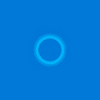How to Use Microsoft Cortana for Business & Productivity
How to Use Microsoft Cortana for Business & Productivity
Pros
- Deep integration with Windows 10 and Microsoft services
- Responsive voice recognition for hands-free operation
- User-friendly interface that bolsters productivity
- Functions include managing schedules, performing calculations, and information retrieval
Cons
- Privacy concerns may deter some users
- Full functionality requires data sharing with Microsoft
- May have a learning curve for users unfamiliar with digital assistants
Microsoft's Digital Assistant for Streamlined Productivity
Cortana, Microsoft's answer to the digital assistant realm, is tightly integrated into the Windows ecosystem, aiming to enhance user productivity and provide a seamless interactive experience. Engineered to competently understand voice commands, Cortana can effortlessly manage your schedule, assist with tasks, and even engage in casual conversation. As the digital landscape constantly evolves, Cortana works to merge the convenience of AI with the functional needs of modern users.
Compatibility and Integration
The application boasts compatibility with Windows 10, the Edge browser, various Microsoft Office applications, and even extends its services to platforms like Outlook and Exchange. Its utility is not just limited to Microsoft's own suite; it interacts with substantial third-party offerings such as Skype and can access information through Bing's extensive search capabilities.
Functionality That Listens
At the core of Cortana's functionality is its voice recognition technology. By merely saying "Hey Cortana," users can awaken this digital companion and issue a variety of commands or queries. The ability to set calendar events, schedule meetings, and send emails through vocal instruction can significantly streamline the organizational aspects of one's digital life. Cortana's adaptability also means that it can assist with simpler tasks, such as solving math problems, converting measurements and currencies, and providing definitions or translations.
User Experience and Interface
Cortana's interface is user-friendly and intuitive, melding unobtrusively with the Windows 10 operating system. Engaging with Cortana can be as simple as typing a request or question directly into the taskbar or utilizing the hands-free convenience of voice activation. The assistant's design emphasizes efficiency and ease-of-use, ensuring that whether you're seeking to check the weather or need help with a complex itinerary, Cortana is equipped to help with minimal friction.
Privacy Considerations
The balance between personalized assistance and privacy is a subject of increasing importance. Cortana does collect data to offer a tailored experience, but this might raise concerns for users sensitive to their personal information's usage. Microsoft provides the flexibility to adjust Cortana's settings for privacy-conscious individuals or to remove the assistant entirely if so desired. It is essential for users to be aware of these options and evaluate their comfort levels with data sharing.
Final Assessment
In conclusion, Cortana posits itself as a robust tool for users who seek an AI companion to augment their productivity in the Windows environment. Its integration with Microsoft services and third-party applications, coupled with responsive voice recognition, gives Cortana a solid foothold in the digital assistant space.
Pros
- Deep integration with Windows 10 and Microsoft services
- Responsive voice recognition for hands-free operation
- User-friendly interface that bolsters productivity
- Functions include managing schedules, performing calculations, and information retrieval
Cons
- Privacy concerns may deter some users
- Full functionality requires data sharing with Microsoft
- May have a learning curve for users unfamiliar with digital assistants